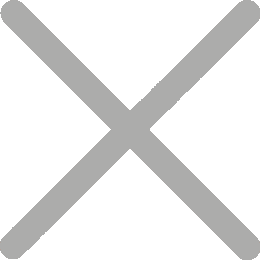Fiscat's Installation Guide For Super FP MAX805 - The 4th Generation FCU in Hungary

Are you considering adding the Fiscat's Super FP MAX805 to your business operations in Hungary? With over 20,000 FP devices already in the market, the Super FP MAX805 has proven to be a reliable and efficient choice for businesses. However, if you're new to this machine, the installation process might seem a bit daunting at first. Fear not! This guide is here to walk you through the installation step by step, ensuring a smooth setup and seamless integration into your business.
Why Choose the Super FP MAX805?
Before diving into the installation process, let's briefly touch on why the Super FP MAX805 is a top choice in Hungary:
• High Performance: Designed for high-volume transactions, the MAX805 ensures speedy and accurate processing.
• User-Friendly Interface: Its intuitive design makes it easy for both new and experienced users to operate.
• Compliance: The device fully complies with Hungarian tax regulations, making it a trusted choice for businesses.
• Durability: Built to withstand heavy usage, the MAX805 is a long-term investment for your business.
Now, let's get started with the installation!
Step-by-Step Installation Guide
Step 1: Unboxing and Inspection
1. Unbox Carefully: Open the packaging and ensure all components are included. Typically, you should find:
• The Super FP MAX805 device
• Power cable
• Technical manual
• A CD or Download link for user manual and software tool (contact local distributor)
2. Inspect the Device: Check for any visible damage to the device. If any issues are found, contact your supplier immediately.
Step 2: Setting Up the Hardware
1. Place the Device:
• Choose a stable surface for the device to prevent any movement during operation.
• Ensure the location is easily accessible for customers and staff.
2. Connect the Power Supply:
• Plug the power cable into the device and then into a grounded electrical outlet.
• Turn on the device by pressing the power button.
3. Load Receipt Paper:
• Open the printer cover and load a new roll of thermal paper (80mm width x 83mm diameter max) .
• Ensure the paper is correctly aligned and loaded according to the instructions in the user manual.
Step 3: Software Installation
1. Installing the Required Software:
• The software configuration of the Fiscat Super FP MAX 80 consists of the following components: AEE software (The software running in AEE can be updated through the NAV server, no other software is running in AEE, the AEE software performs all tax activities and also performs printing and communication control tasks).
• Alternatively, if the software is available for download, access the provided link and download the latest version.
2. Connecting the Device:
• Use the appropriate cable (USB, serial, or Ethernet) or wireless (WIFI, Bluetooth) to connect the Super FP MAX805 to your computer or tablet.
• If you have a separate client display FD70, connect it to Super FP MAX805.
• Ensure the connection is secure and stable.
Step 4: Initial Configuration
To operate the printer, the AEEPOS software provided by the vendor must be installed on any PC or tablet capable of running the Windows operating system connected to the printer. The software consists of 3 components, of which AEEPOS is suitable for making sales and providing user-accessible functions. Without the software, the printer will not work. The software can be used in two modes, normal sales or currency exchange. Switching between the two modes can only be done by a service. The selling software can also be used with different application designs without changing the system files.
Attention! Before the first use, the service must assign the PC and the printer with unique PKI encryption!
Step 5: Testing and Calibration
1. Test the Device:
• Perform a test transaction to ensure the device is working correctly.
• Print a test receipt to verify that the paper is feeding properly.
2. Calibrate the Device:
• If you notice any issues with printing or performance, refer to the user manual for calibration instructions. Step 6: Training Your Staff
1. Provide Training:
• Train your staff on how to operate the Super FP MAX805.
• Emphasize the importance of regular maintenance and troubleshooting.
2. Create a Quick Reference Guide:
• Create a simplified guide for common operations, such as loading paper or performing a transaction.
Common Issues and Troubleshooting
Even with careful setup, issues may arise. Here are some common problems and their solutions:
1. Device Not Powering On:
• Check the power cable and ensure it's securely connected.
• Verify that the power outlet is functioning.
2. Paper Jam:
• Turn off the device and carefully remove any jammed paper.
• Ensure the paper roll is correctly aligned.
3. Software Connection Issues:
• Restart both the device and the computer or tablet.
• Check if the correct drivers are installed.
4. Compliance Issues:
• Ensure all transactions are correctly reported to the tax authorities.
• Regularly update the device's firmware and software.
The Super FP MAX805 is a powerful and reliable addition to your business, especially in Hungary's thriving market. By following this detailed installation guide, you can ensure that your device is set up correctly, operates smoothly, and complies with local regulations.
If you encounter any issues during installation or operation, don't hesitate to contact Fiscat's customer support team. With over 20,000 FP devices in the market, Fiscat has the expertise to resolve any challenges you may face.
Thank you for choosing the Super FP MAX805! We're confident it will prove to be a valuable asset to your business.
Have questions or need further assistance? Visit our website or contact our support team today!