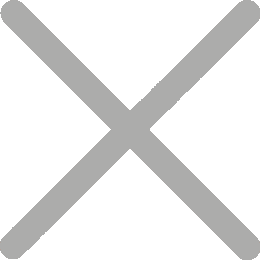How To Upgrade Firmware For Fiscal Printer MAX809

According to the fiscal laws of some countries, upgrading firmware is a very serious matter, and sometimes users cannot upgrade themselves and should wait dealer's notice if need to upgrade. There are also some countries' fiscal law requirements can be automatically upgraded by remote, this remote automatic upgrade is very convenient for users, here we are focus on the .
If you're using an Fiscat FP MAX80, or have some questions about how to upgrade to latest firmware, this blog will provide some answers.
Please use Fiscat's ISP Programmer to update the FP MAX809 firmware
( ask local distributor's help if you can't find it ).
The Procedures please see below :
1.1 Run the Fiscat ISP Programmer
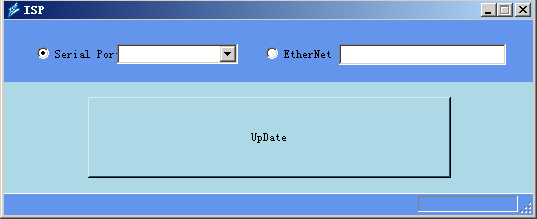
| Communication port | The Ethernet IP address |
| UpDate | Address of program |
1.2 Upgrade Firmware
Open the machine to cover short circuit JUMP1 and JUMPER2 ( the detail location in the mainboard please refer to the technical document or ask distributor's help )
Connect computers and FP MAX809 through Ethernet port, make sure the power supply is connected and switch on the machine, then start ISP programmer.
1) Long press the “PAPER FEED” key of MAX809 Wifi Fiscal Printer will get a receipt of Ethernet address
2) Input Ethernet IP address (make sure computer and machine are in the same network segment)
3) click "UpDate" button to select the new firmware
4) click on the ''download '' button to start loading
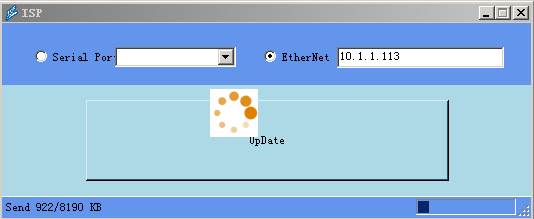
5) After successful download a new firmware, the machine will be a "du..." Sound, and display will display the message "UpDate OK!" Machine will restart automatically update.