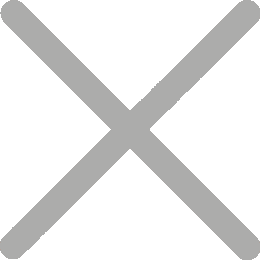How to Install ESD-DataSign Driver?
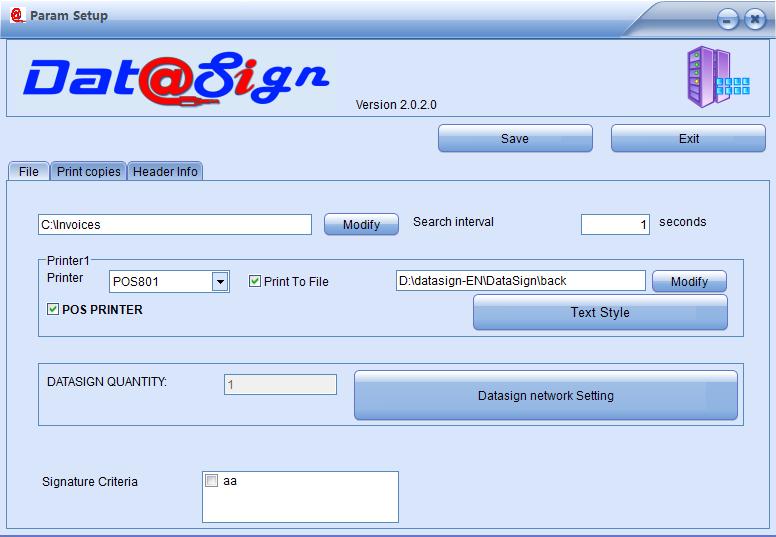
DataSign is the only driver to work with Fiscat's ESD machine. This driver takes care of everything, handles the interface with ESD, prints out the signature and keeps the necessary _a, _b, _c.txt files.
1. Installation
In the CD, including:
1.Datasign.exe
2.PDFCreator.exe
3.CRRedist2008_x86 (for the crystal report catching and reading)
4.VCP_Setup (USB driver)
Please contact local service man to install the above 4 drivers before starting to connect with ESD.
2. Start-Up
2.1 DataSign Driver
2.1.1 Software Key
Each ESD machine is equipped with a unique software key to initial Datasign Driver. The software key is generated according to the S.N of ESD. Only authorized service man has the software key.
2.1.2 Activation
To active the DataSign driver with the software key. See below Pic

Enter the key which is provided by the distributor, then click ‘register’ to active the Datasign Driver.
After activation, user can start to do Parameter Settings and get to know each functions. For example, Invoice Capture, Search Invoice files in folder, Search Interval, Reprint, Print to file, Datasign quantity, network setting, Text style and Language....
For any confused, you are very welcome to contact us or refer to the manual!