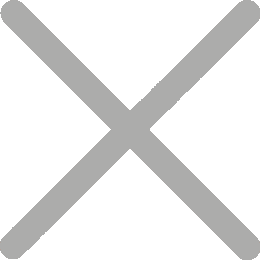Get To Know The Android Operating System for ALL-IN-ONE POS - Super Touch 10(Part II)

ALL-IN-ONE SUPER TOUCH 10 can be fiscal and non-fiscal device, which gives more choice for the user. The Fiscat all-in-one pos is the next generation fiscal pos solution for fiscal countries, it's designed for retail stores and chain stores are used to replace old keyboard fiscal cash registers and provide users with intuitive, simple, convenient and intelligent business management.
Linux OS and Android OS platforms are available to support your different POS applications. This all-in-one pos hardware supports customers in the management of retail stores, coffee, grocery sales operations and financial and fiscal tax management.
This blog is related to the fiscal version ALL-IN-ONE POS - Super Touch 10's parameter settings which including,
1.User Management
Clerk login/logout, Set Clerk
2.Parameter Settings
• set tax rate
User can set the tax rate and press [TOTAL] key to confirm and enter the next rate setting, if user didn’t want to set/change this tax rate, user can press [TOTAL] key to skip and enter the next rate setting. After set all tax rate, machine will enter a confirm window: press [TOTAL] to confirm and save all tax rates; press [C] to cancel.
• set keyboard
Fiscat provide a vital keyboard app for user to do some normal operations, in some countries, the user is allowed to customize the description according to their actual usage.
• set item discount/subtotal discount
User can set/modify the item discount, discount in value or percentage: ‘0’ means percent, ‘1’ means value.
The percentage rate or the value: Maximum value is 999.999,99. For example, enter ’10.00’ means the percent or value of item discount is set as 10,00% or 10,00.
programming if it is a item discount or subtotal discount: ‘0’ means item discount, ‘1’ means subtotal discount, default for [±1] =0, for [±2] =1, for [±3] =0, for [±4] =0;
• set currency
Max. 6 foreign currencies can be set to a machine.
Before set the foreign currency user must clear the daily Z report .
• set advertising messages
Here you can set the advertising messages and it will be displayed in the displays when Super Touch 10 is in idle status.
Note:Max. 48 characters can be set for the advertising message.
• set print density
user can set print density from 1 to 9 and the default density is 5.
.... etc .....
3.Commodity Management
• PLU and Department settings
Including item name/price/tax/stock/barcode...
• Basic Sales Operation
Including PLU sale, Department sale, Multiple sales by PLU, Multiple sales by Dept, Multiple sales by PLU and Dept.
Note: All sales operations can be done by Scanner operation.
The operation of scanner is easy, just to scan the bar codes of the commodities.
4.Reports
• X Report
Including daily X report, Department sales report (will be cleared after print daily Z report), Sales department report (1-99), One day's sales in the department, PLU sales report, Periodical sales report, Operator report, Hour sales report.....etc
After print it will display date time, software version and fiscal code and number in operator screen.
• Z Report
Including daily Z report, PLU sales report, Periodical sales report, Operator report, Hour sales report.....etc
After print it, it will not allow to print again in same day.
There are many functions can be customized, and each countries are totally different because of different fiscal law, contact us immediately if you need OEM/ODM products.