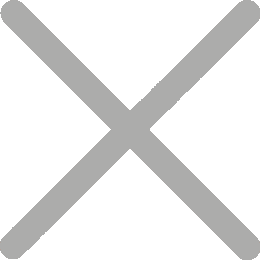What's The Best Way To Use Mobile Fiscal Printer?

The best way to use a mobile fiscal printer depends on your specific needs and the law requirements. However, Fiscat as a leading manufacturer in China who can provide the feasible solution and customized the functions for you.
Fiscat BEE200 is the first-ever WiFi portable fiscal printer. Its compact size and wireless functionality make it the perfect companion for businesses that need fiscal printing on the go. If you are using Fiscat Mobile Fiscal Printer BEE200, here are some general tips to help you make the most of it:
1. Familiarize yourself with the device: Read the user manual and understand the features and functions of the mobile fiscal printer. This will help you use it efficiently and avoid any potential issues.
2. Install the necessary software: Ensure that you have the appropriate software installed on your mobile device to connect and communicate with the fiscal printer. This may involve downloading a specific app or driver provided by the Fiscat/distributor.
3. Connect the printer: Establish a stable and secure connection between your mobile device and the fiscal printer. This can be done via Bluetooth, Wi-Fi, or USB, depending on the printer model and your device's capabilities.
4. Configure settings: Set up the printer according to your requirements. This may include configuring the language, date and time format, tax rates, and other relevant settings. Refer to the user manual for detailed instructions.
5. Test the printer: Before using the mobile fiscal printer for actual transactions, perform a test print to ensure that it is functioning correctly. This will help you identify any potential issues and troubleshoot them beforehand.
6. Integrate with your POS system: If you are using a point-of-sale (POS) system, ensure that it is compatible with the mobile fiscal printer. Integrate the printer with your POS software to enable seamless printing of receipts and fiscal documents.
7. Train your staff: If you have multiple employees using the mobile fiscal printer, provide them with proper training on how to operate it. This will help avoid any mistakes or confusion during transactions.
8. Keep it charged: Ensure that the mobile device and the fiscal printer are adequately charged before each use. This will prevent any interruptions during transactions and ensure smooth operation.
9. Maintain regular updates: Check for firmware or software updates for your mobile fiscal printer and install them as necessary. These updates often include bug fixes, security enhancements, and new features.
10. Keep records and comply with regulations: As a fiscal printer, it is essential to maintain accurate records of all transactions and comply with relevant tax regulations. Ensure that you follow the necessary procedures for issuing fiscal receipts and reporting sales.
Remember to consult the specific instructions provided by the Fiscat/distributor for detailed guidance on its usage.
We are always here to assist all of you!