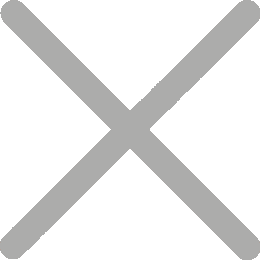Paper Loading and Power On/Off Guide for IPALM Cash Register

1.Installation paper
-
Turn off machine: turn the power switch to “OFF”; Open the printer cover: one hand fixed machine, put the thumb of the other hand in opening groove and upward force to open the printer cover.
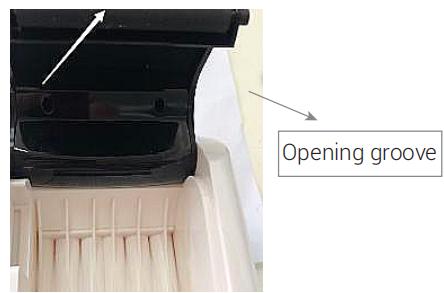
Insert the paper roll as shown below.
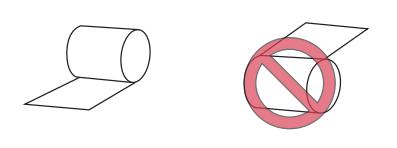
Pull out of the end of paper roll, close the printer cover and uttered the voice “click” means the printer cover is closed well,

Tear up sheet of paper.
2.Switch ON / OFF cash register
To switch the IPALM ON or OFF
Turn on IPALM
1) Make sure the battery is connected.

2) Make sure the power switch back of the Ipalm+3G is always ‘ON’. If it is ‘OFF’ the IPALM will be not turn ON.
3) Press and release the power button , the machine will turn on.
Turn off Ipalm
1) Through the front button (soft-off)
Hold down the power button until a long beep (about 3 seconds). Release the button. The Ipalm+3G will turn off. This is partial shutdown by software.
2) Through the back button (full off)
Turn the power switch to ‘OFF’ to power off the Ipalm+3G. In this case to turn it on you have to switch this button again and then press the front power button. This has an effect on overall shutdown of hardware.
Note: Do not pull out the remaining paper in the opposite direction of the paper feed!