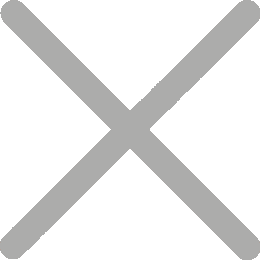The Communication Port of Fiscal Cash Register IPALM

Connection to PC
The IPALM can be connected to a PC for programming, reporting, and back-office. FISCAT offers a software tool, called PC Utility, for this purpose, the connection can be established via USB, RS232, or Ethernet.
Connection via RS232
By default, the RS232 port is prepared for PC communication with 115200 baud. Please note that you will need to use the adapter cable we provide in the kit for the connection to your PC. The adapter cable is a D9-P4 cable, the definition is as below:
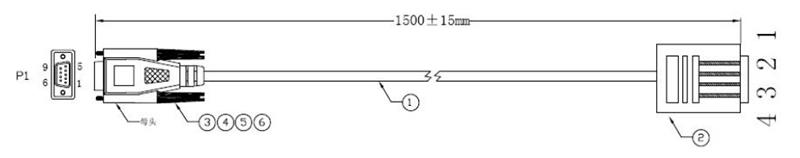
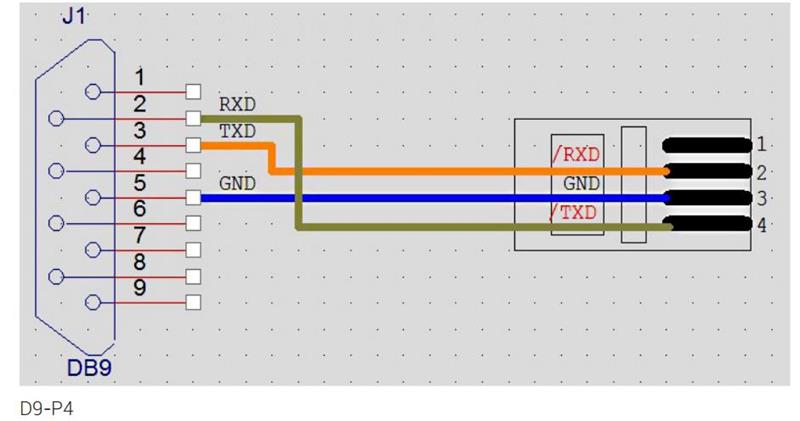
Connection via USB
If you want to use USB, you need to install a driver on your PC first. This driver will create a virtual COM port in your Windows system.
For the USB connection, you need a standard USB adapter cable.
Adapter Cable for RS232
To connect standard peripheral devices you will need an adapter cable from the RS232-interface of IPALM to the external device. Connect the D9-P4 data cable to ETR and put the other end of the adapter in the interface socket.
You can order the special adapter cable from your local FISCAT dealer. If you want to make the connection yourself, please note the pin connection diagram above.