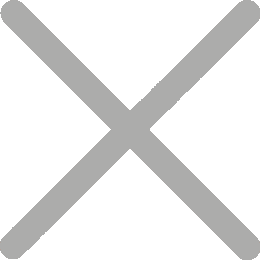Understanding Electronic Cash Register: Components, Functions and Tutorial
With the development of economic society, the development of cash register is also multifarious. According to the nature of different business, the function is different. Suitable for supermarket cash register, restaurant cash register, convenience store cash register and other places of cash register. How to use an electronic cash register? Let's get a general idea.

1.The components of electronic cash register
Electronic cash register includes keyboard, display screen, built-in micro ticket printer, software program and firmware like Fiscat Neon/Ipalm/Super.
2.The function of electronic cash register
Functions of electronic cash register: placing commodities, selecting commodities, scanning commodities, hand input bar code and other operations, printing receipts, convenient for customers to see the price of their purchased commodities, cashiers to verify the commodity information and computer display information is consistent.
3.How to use electronic cash register
Switch on procedure: power adapter plug in → press the power button (if there is a built-in battery can directly press the power button)→ enter the system → select a single item → select/input price → settlement.
Switch off procedure: exit system → switch off
4.Keyboard function:
(1) Delete goods
Goods can be deleted when inputting error or customers do not want, but the same bar code of goods will be deleted, need to re-enter the correct quantity.
(2) Cancel the transaction
Can cancel the current transaction all items entered into the cash register.
(3) Reprint
Printer failure did not print out the computer receipt, need to print again, can only play the current transaction.
(4)Change the password.
At first, each cashier is given an initial password, which can be changed.
(5) Cancel the collection
Cancel partially settled operations and select Yes or No to confirm.
(6) Set quantity:
"X" times sign, the same commodity in most cases used, quantity X commodity bar code
(7) "Exit" key
Click logout and press "exit" , then choose turn off.
(8) Backspace
In the case of incorrect input (number, bar code, amount, and quantity), you need to clear them one by one and use the Backspace key.
(9) Lock the machine
It is used when you temporarily leave the register and need to return to work again (except for the current oneself, no one can log in), which has a protective effect.
(10) Function menu:
This key contains a drop-down menu, there are open money box, cancel, return the front desk, commodity price change, network single machine switch.
(11) Account hanging
A. Before the settlement of the goods purchased on the computer, you need to return to the store and buy again (the price discrepancy needs to be checked, the goods have not been priced, and you need to buy again, etc.)
B. Goods that customers don't want (for a variety of reasons, such as lack of money, etc.)
(12) Collection:
Press the "collect" button when you enter the product into the computer and settle with cash. Enter the amount paid by the customer. If the amount paid is 10, 20, 50, 100 denominations, press the hot key directly;
(13) Enter = Confirm key
Confirm the state
In conclusion, Electroic Cash registers are simple to operate and convenient to use, which not only greatly saves the time of waiting in line for buyers, but also greatly saves human resources for merchants.